
With advancing technology, increasing productivity goals, faster internet, and more devices, we have created a need for speed wherever we go. We are accustomed to immediate results and expect our devices to keep up with our multitasking demands. Computer processors and their clock speeds are two features we commonly associate with fast and efficient technology.
The processor speed of a computer (CPU speed) is one of the most important elements to consider when comparing computers. Often referred to as the “brain” of your computer, ensuring that it functions properly is critical to the longevity and performance of your computer. Understanding what makes a good processor speed begins with understanding what a processor does — and what its components do to enhance your computer’s performance.
Processor Cores vs. Clock Speed
Processor cores and clock speed have very different functions but work toward the same goal. Many tech enthusiasts debate which is more important when purchasing a computer, but the two are equally dependent on one another to help your computer perform at its best.
Knowing the differences between the two can help you better understand what each does and the type of processor speed you need, depending on how you plan to use your computer. For instance, if you’re going to use your computer for complex video editing rather than standard programs and internet browsing, your needs for processor cores and clock speed will differ. Let’s explore these two technologies and the metrics you should look for when comparing computers.
A central processing unit (CPU) is a piece of hardware that allows your computer to interact with all installed programs and applications. The CPU interprets program instructions and produces output, which you interact with while using your computer.
A processor comprises hardware components that work together to provide information, enabling your computer to execute tasks you request when opening a program or editing a file. Whether processed quickly or slowly, it can significantly impact your computing experience.
Processor cores and clock speed determine how much information can be received at a time and how quickly that information can be processed on your computer. The speed at which the cores and clock speed work together is considered the processing speed.
Processor cores and clock speed have very distinct roles but contribute to a common goal. Many tech professionals discuss which you should prioritize when purchasing a computer. However, they are equally interdependent for optimizing your computer’s performance.
Knowing the differences between these features can help you better understand their functionality and decide which processor speed aligns with your needs based on your usage. If you’re planning to use your computer for intensive video editing instead of simple browsing, your core and clock speed requirements will vary. Let’s dive into each aspect and the numbers to watch for when comparing computers.
Processor cores are individual processing units within the central processing unit (CPU) of a computer. A processor core receives instructions from a computing task and processes this information with clock speed, temporarily storing it in random-access memory (RAM). Permanent data is stored on your hard drive when requested.
Most computers now have multiple processor cores, enabling them to perform multiple tasks simultaneously. Features like editing a document, watching a video, or opening a new application simultaneously are made possible by having multiple processor cores.
For complex tasks like gaming or multimedia applications, a CPU capable of synchronizing with rapidly distributed information, such as audio and video feeds, is essential. In a digital era where multitasking is a skill, processor cores have become increasingly important for computer users.
Multiple processor cores and hyper-threading technology are essential for both gaming and everyday computing. Having multiple cores gives you the flexibility to increase productivity at work, play complex video games, or explore new worlds with virtual reality.
The clock speed of a computer processor determines how quickly the CPU can retrieve and interpret instructions. It helps your computer accomplish tasks faster by processing them more quickly.
Clock speed is measured in gigahertz (GHz), where a higher number indicates a faster clock speed. Multi-core processors were developed to help processors perform faster as increasing clock speed became more challenging.
A higher clock speed means tasks requested from the CPU will execute faster, ensuring a smooth user experience and reducing wait times when interacting with your favorite programs and applications.

As mentioned earlier, both processor cores and clock speed are critical to your computer’s operation. Purchasing a computer with multiple cores and high clock speed sounds ideal, but what does this really mean for your computer’s performance?
Essentially, having a high clock speed but only one or two cores means your computer can load and interact with a single program quickly. Conversely, having more processor cores but lower clock speed means your computer can handle multiple programs simultaneously, but each may operate slightly slower. When comparing computers, it’s more important to consider your lifestyle. Not everyone requires the same level of processing speed or core count. We’ll discuss how these features differ in gaming, daily use, and workstations later. First, let’s examine their significance for laptops and desktops.
Laptop and desktop CPUs differ in their power and flexibility. If you’re wondering what constitutes a good processor speed for a laptop or desktop, or simply which style suits you best, consider the key differences before making a purchase.
Laptops
Laptops are generally less powerful and flexible regarding processors. While they offer convenience and mobility, if you need a high-speed processor or high clock speed, a desktop might better suit your needs.
Fortunately, with incredible advancements in multi-core processors and hyper-threading methods, laptops can now hold their ground. Most laptops feature dual-core processors that meet the needs of most daily users. Some even employ quad-core processors, enhancing their computing capabilities.
Desktops
Desktops, thanks to their robust hardware, can deliver more power than laptops, translating into greater processing capabilities and higher clock speeds. Desktops typically have better cooling systems due to their larger chassis, allowing the processor to perform demanding tasks without overheating.
Unlike laptop CPUs, which are integrated into the motherboard, desktop CPUs are usually removable. This makes upgrading or replacing the CPU on a desktop easier than on a laptop. However, with the right choice of processor, there should be little need to tinker with your CPU.
Whether you use a laptop or desktop, the ultimate consideration should be your planned computer usage, as this directly correlates with the processor speed you’ll need.
Request a supercomputer!
Gaming Processors
Gaming has grown increasingly complex over the years and continues to advance daily. These added features and immersive experiences require a processor capable of keeping you in the game. Most games use 1 to 4 cores, and many require evenly balanced processor cores for optimal performance. A quad-core processor occupies a safe zone regarding core count.
Games like World of Warcraft continually upgrade their gaming experience with new gaming capabilities and scenes that require stronger processing power. CPU-intensive games leverage multi-core technology to combine graphics, sound, and gameplay into a highly immersive experience.
A single-core processor specializes in completing individual tasks but may impact your gaming performance by slowing operations. More cores can enhance your gaming experience with higher-quality gameplay.
If you’re a dedicated gamer who values the integrity of the developer’s designed experience, consider a quad-core processor or higher, such as the Intel® Core™ i7-8750H, featured in the HP OMEN 15-inch gaming laptop. This powerful processing unit uses six cores to display gaming environments and responds to gameplay agility like never before.
Clock speeds ranging from 3.5 GHz to 4.0 GHz are generally considered good for gaming, but strong single-threaded performance is even more important. This means your CPU can efficiently understand and complete individual tasks.
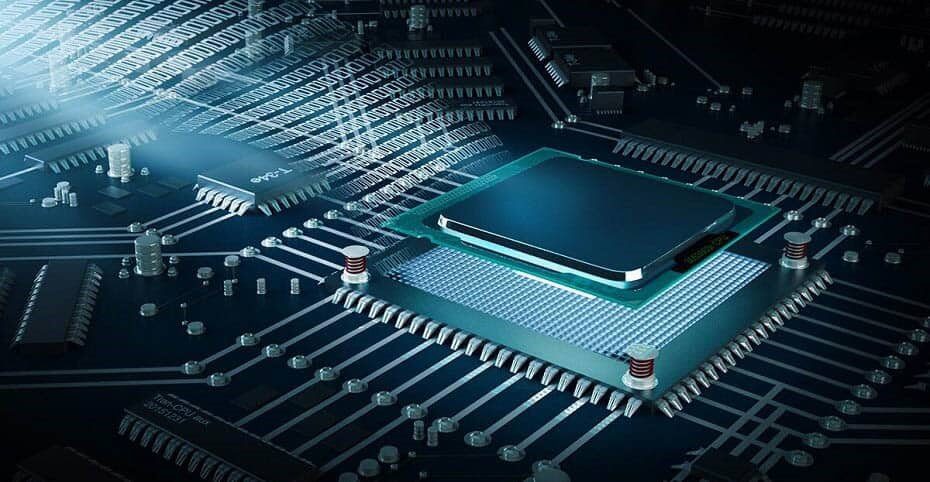
For everyday use, a dual-core processor typically hits the sweet spot. It can multitask and reduce the time spent opening programs or receiving updates. A quad-core processor can further enhance productivity, providing consistent performance no matter the task.
For creatives who edit videos or run complex programs daily, you may want a computer with more processor cores and higher clock speeds to ensure your applications run smoothly. The HP ZBook 15-inch Mobile Workstation features a six-core processor designed for intense editing and design tasks.
If your computer use involves basic tasks like occasional video streaming and checking emails, clock speed isn’t a critical consideration. The HP 14z laptop with a dual-core processor might be just what you need for basic everyday use. It handles general tasks effortlessly in an easy-to-use traditional package.
High-performance computing refers to using computers for highly complex and data-intensive applications. Users often include engineers, researchers, and military or government personnel.
These users consistently run multiple applications, constantly retrieving and inputting information into software systems. This type of computing typically requires a more advanced processor and higher clock speeds to keep up.
Like gaming, augmented and virtual reality rely on high-quality graphics, sound, and navigation features. To truly feel immersed in a new reality, having a multi-core processor with high clock speed is crucial.
Most people have a clear idea of how they use their computers. Whether you’re a gamer, a daily user, or neither, knowing your habits simplifies choosing a processor.
If you frequently run many applications simultaneously or play complex games, you’ll likely need a processor with 4 or even 8 cores. For basic computer tasks, a dual-core processor will probably suffice.
For CPU-intensive tasks like video editing or gaming, you’ll want a clock speed closer to 4.0 GHz, while basic computing needs don’t require such advanced clock speeds.
Although both processor cores and speed are important, the CPU isn’t the only factor to consider when purchasing a computer. Think about what type of computer suits your lifestyle best. HP offers a range of laptops and desktops to meet all your computing needs.

Related links