Polymath is a comprehensive software system designed for educational, professional, and research purposes, offering powerful numerical analysis tools for solving interactive problems. It is especially helpful for engineers, mathematicians, scientists, and students who need to solve various engineering problems, simulations, and numerical solutions.
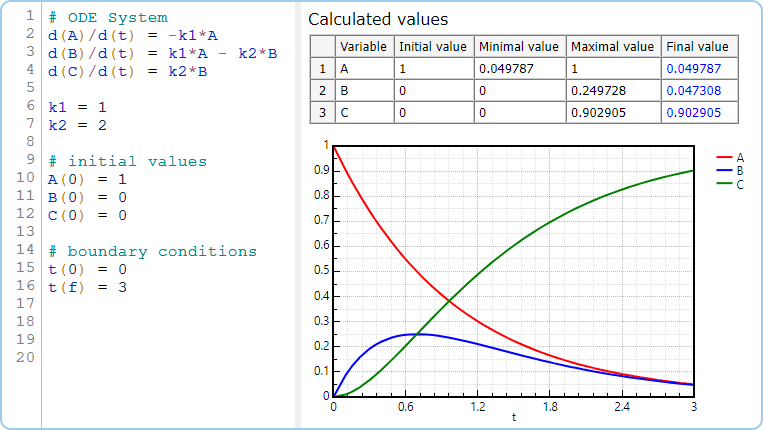

Polymath is a versatile and user-friendly software system for solving a wide range of mathematical problems. Its combination of powerful numerical solvers, graphical outputs, and easy-to-use interface makes it ideal for use in engineering, research, and education. Whether you’re solving differential equations, fitting data, or analyzing complex systems, Polymath provides the necessary tools to tackle a variety of problems efficiently and effectively.
Request a supercomputer!
Related links
Analysis of Management and economics software
Analysis of software in the field of physics
Analysis of electricity and electronics softwares
Analysis of existing software in Architectural engineering
Analysis and classification of Mechanical Engineering software