Moi3D is a highly versatile and powerful 3D modeling software, particularly useful for designers and engineers who need to create precise 3D models for rendering or other digital projects. It offers a range of advanced features that make it an excellent choice for those seeking a simpler, more intuitive alternative to complex CAD tools. Here’s a breakdown of its key features:
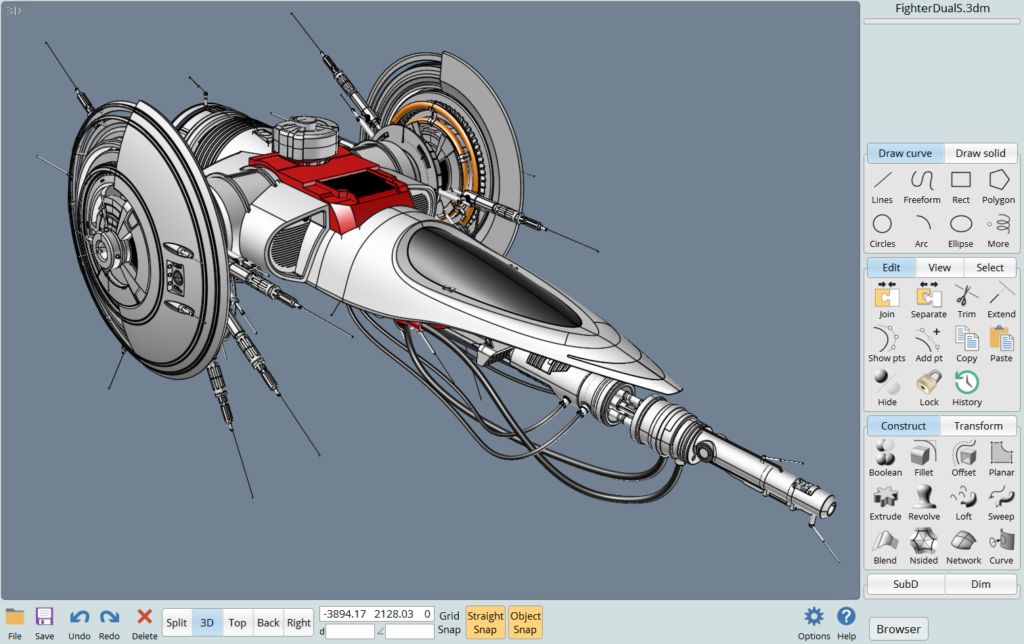
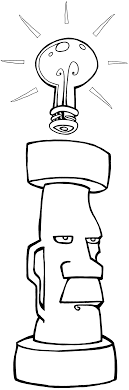
In summary, Moi3D offers a robust set of tools for 3D modeling and design, making it ideal for professionals who need precise, smooth, and complex 3D shapes. Its simple interface, support for advanced features like NURBS modeling, and tablet compatibility make it a top choice for anyone looking for a more intuitive, efficient design process.