Request a supercomputer!
Processor speed, often referred to as clock speed or CPU frequency, is the number of cycles per second at which a CPU can process instructions. It is typically measured in gigahertz (GHz). A higher processor speed means more instructions can be executed per second, which generally translates to faster processing.
While processor speed is an important metric, it is not an absolute measure of CPU performance. Other factors, such as the number of CPU cores and architecture, must be considered for a more accurate assessment of a CPU’s capabilities.
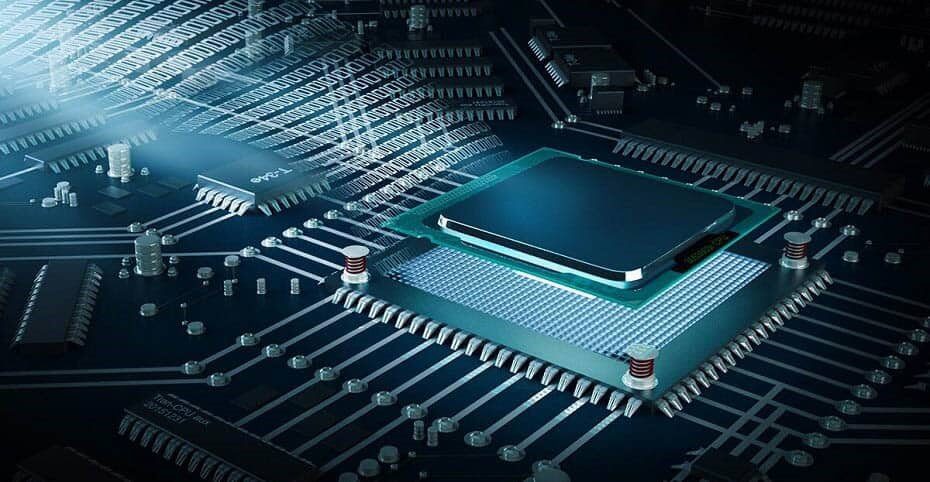
Processor speed, or clock speed, is one of the most critical specifications to consider when evaluating a CPU. However, it is only part of the performance equation. Here’s a detailed guide to help you understand its importance and how it fits into the overall picture of computer performance.
The Central Processing Unit (CPU), often called the “brain” of the computer, is responsible for reading, interpreting, and executing instructions from applications and input devices such as keyboards and mice.
For instance, when you click the Windows logo in the taskbar, the CPU interprets the mouse input, processes instructions, and displays the Start menu on your screen.
Although the CPU is a vital component, it is part of a larger system. It connects to other critical hardware, including Random Access Memory (RAM), the Graphics Processing Unit (GPU), and storage devices.
A CPU core is an independent processing unit within the CPU. Modern CPUs often have multiple cores, such as quad-core (4 cores) or hexa-core (6 cores), which allow for parallel processing and improved multitasking.
Multi-core technology was developed to improve speed without continuously increasing clock speed, allowing for more efficient and faster computing.
Processor speed, measured in hertz (Hz), represents how many cycles a CPU completes per second. Modern CPUs operate in gigahertz (GHz), meaning billions of cycles per second. For example, a CPU running at 3.6 GHz performs 3.6 billion cycles per second.
Each cycle represents an opportunity to execute instructions. Higher speeds generally allow for faster processing, but processor speed alone does not determine overall CPU performance. Other factors, such as core count and architecture, play significant roles.
When comparing CPUs, consider these factors:
For example, a 2.6 GHz CPU with better architecture may outperform a 3.1 GHz CPU with outdated design.

Overclocking allows users to push a CPU beyond its default clock speed, enhancing performance. However, it carries risks such as:
Unless you are experienced and prepared for potential consequences, avoid experimenting with overclocking.
Processor speed significantly impacts the performance of a computer. However, its importance depends on usage:
When comparing CPUs, focus on speed only when evaluating models from the same family or brand, as architectural differences can impact performance.
We hope this guide has clarified the definition and significance of processor speed. While a high clock speed generally leads to faster performance, it is not the sole determinant of a CPU’s capability. Factors like core count and architecture are equally important.
When selecting a CPU, consider your specific needs. For instance, a CPU with fewer cores but higher clock speed may suit gamers, while one with more cores might be better for professionals handling intensive workloads. Always choose a CPU that aligns with your intended usage for optimal performance.