ChemDraw Professional Suite is a powerful and user-friendly software tool designed for creating and analyzing chemical structures. It provides researchers, chemists, and students with a comprehensive set of tools for designing, simulating, and visualizing molecular structures with high precision.
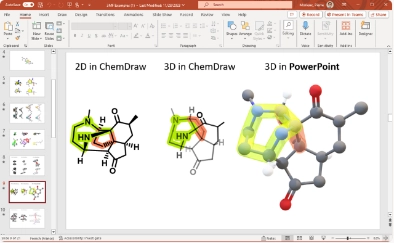
ChemDraw Professional Suite is a versatile and powerful tool for chemists, researchers, and students involved in chemical research and molecular design. With its advanced features for drawing and simulating chemical structures, analyzing spectroscopic data, and predicting chemical properties, ChemDraw is an essential tool in fields like chemistry, pharmaceuticals, and materials science. The user-friendly interface, combined with its robust set of tools for both 2D and 3D visualization, makes it an indispensable resource for chemical professionals.