Request a supercomputer!
Architects and individuals engaged in heavy graphic design tasks often face a significant challenge: the lengthy rendering times for their projects. These professionals need to view the final output of their 3D projects as quickly as possible. Among the computer components, RAM plays a crucial role in this process. This article explores the impact of RAM on rendering speed. We will first familiarize ourselves with the concepts of RAM and rendering, then examine their correlation.

RAM is a temporary storage memory that allows you to perform multiple processes simultaneously on your computer. The higher the amount of RAM, the faster tasks can be completed. When you work on a heavy project and aim to generate an output, you’ll observe the significant impact of RAM on rendering speed. If the RAM is insufficient, your computer will operate slower. Thus, RAM directly affects the speed and ability to execute simultaneous or complex tasks.
As mentioned earlier, designers and architects need to see their projects as completed visuals. This is done by generating a 3D output of their design. This process requires advanced systems and sufficient RAM to accelerate the rendering process. Rendering is the term used for generating this final output from a 3D project.
When investigating the reasons behind long rendering times, three key factors emerge in your system. Each of these factors significantly influences rendering speed:
RAM is a crucial component in determining rendering speed and cannot be overlooked. To illustrate, imagine two computers with identical specifications except for their RAM. One has 4 GB of RAM, and the other has 16 GB. If you assign the same 3D project to both, the time difference becomes evident.
For instance, a standard project might take 40 minutes to render on the system with 4 GB of RAM, while the same task would only take 15 minutes on a system with 16 GB of RAM. The significant impact of RAM on rendering speed highlights the need for systems equipped with sufficient RAM.
However, acquiring the required RAM or upgrading graphics cards is not always feasible. In such cases, an ideal solution is to rent powerful computers or supercomputers. Architectural firms and individuals requiring high-performance systems can rent supercomputers or advanced PCs tailored to their needs. Rental rates depend on the system specifications, with more advanced setups typically commanding higher rates.
← High-Performance Computing Center →
Click Here!
Those working on architectural projects must equip themselves with advanced systems tailored to their specific needs. Among the components that significantly influence rendering speed is the graphics card. One frequently asked question is: What is the minimum required graphics card for rendering?
Before answering, it’s important to note that the impact of a graphics card on rendering speed varies depending on the software. For example, its effect in Photoshop may not be as noticeable as in Lumion or After Effects.
When working on a project, you interact directly with the graphics card during the design process. The card’s capacity is critical at this stage. However, during the rendering process, the software primarily utilizes the CPU, where its impact on rendering speed becomes apparent. Therefore, it’s essential to first identify the software you plan to use.
For beginners, a mid-range graphics card suffices for basic rendering tasks. As your expertise grows, you might opt for flagship models from major manufacturers or even employ dual graphics cards for more demanding projects.
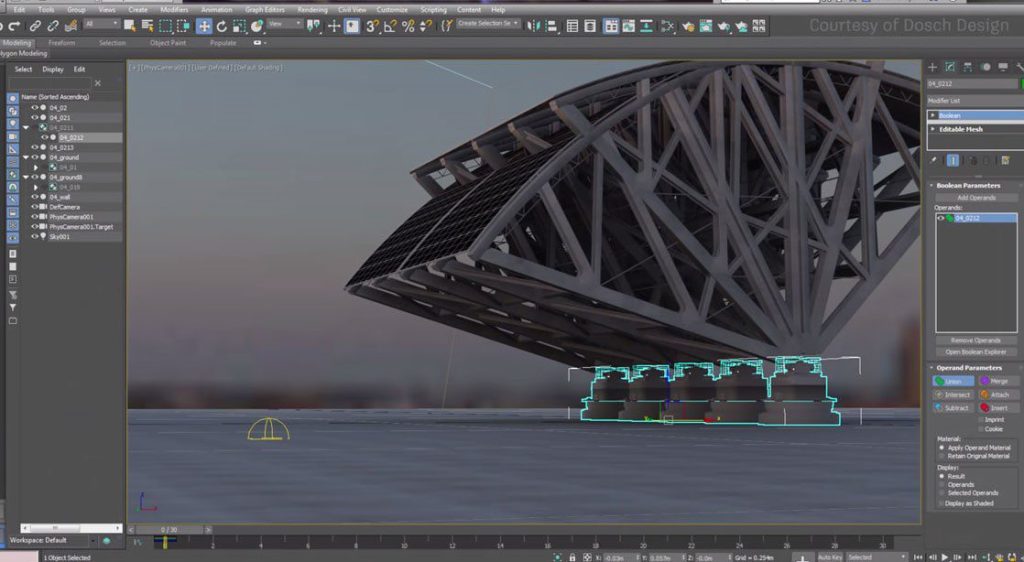
This article introduced the concepts of RAM and rendering, emphasizing the significant role of RAM in enhancing rendering speed. We also explored the interplay between graphics cards and CPUs in rendering performance. Selecting system components based on your software requirements is crucial to avoid future expenses.
How does an SSD impact rendering?
An SSD does not directly affect rendering. It enhances boot times, program execution, and system responsiveness but does not influence rendering speed.
Can cooling systems improve rendering performance?
Yes, effective cooling systems contribute to better rendering performance and prolong the lifespan of your computer. Advanced cooling solutions are necessary for high-performance systems, as basic fans might be insufficient.
How can I speed up rendering in Photoshop?
To optimize rendering speed, ensure your system meets the software manufacturer’s recommended specifications, focusing on upgrading the three key components: RAM, graphics card, and CPU.
Do object materials and textures affect rendering speed?
Yes, external factors such as object materials and textures significantly influence rendering speed. For instance, metal surfaces, water, and glass textures take longer to render. Additionally, lighting effects and reflections can further extend rendering times.
Related links